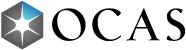Register
![]()
New Users
During the onboarding process for each institution, OCAS creates International Portal accounts for staff and international reps, and will provide all usernames and passwords.
If you wish to create a new International Portal account for someone at your institution, please contact us.
![]()
Existing Users
If you've forgotten your password, click the Forgot Password link on the login page.
If you need help or wish to deactivate an existing account, please contact us.
FAQ
Apply Admin - International Accounts
On the OCAS website, click the Log In / Register button in the top navigation, then click International Portal Login.
You can also access Apply Admin - International by visiting the following link:
New International Portal accounts are created by OCAS, as requested by a college or university. If you wish to create a new account, please contact us.
If you wish to delete an International Portal account, please contact us.
For agencies that are active in the system, at least one Agency Manager account must be defined for that agency in order for the agency account to be deleted.
Currently, members of your college staff have access to the OCAS Partner Portal to manage domestic applications. They're able to view paid applications to your college, as well as manage your college's program catalogue (add, close and waitlist programs), electronic transcript requests, and acceptance confirmation messaging.
If your college has staff who will handle both domestic and international applicants, they will be able to use the same Partner Portal functions as they can today.
College Representatives
A college representative (or college rep) is an employee of the college. College reps have Partner Portal accounts and will also be able to log into the International College Portal. They have access to a more limited set of features and options compared to other college users.
College rep users have view only access for applications created by agents or direct applicant from their assigned country.
If the college representative is the creator of the application on behalf of a student, they will be able to view and edit the applicant's profile (including supporting documents) and application status. Actions related to accepting or declining offers, or withdrawing an acceptance are only available to the agent or applicant.
If the college rep conducts any type of pre-screening, they will also have the ability to use the Screening Complete or Needs More Information flags.
A college rep user cannot change an applicant’s personal info, unless the college rep user created that applicant. The reason for this is that the applicant’s profile is shared with multiple colleges and one college cannot be allowed to make changes that could impact another college. Only agents / applicants can make changes to their profile.
No, a college rep cannot make any admissions related decisions, including issuing, declining or revoking an offer.
Agencies and Agents
Active – the agent is active in the portal and can submit applications. Applicants can select this this agent when creating their application.
Inactive – the agent cannot submit applications and applicants cannot select this agent within the application.
Probation – used to indicate that the agency agreement may have expired and requires renewal. The agent can still submit applications and applicants can still select this agent within the application.
Suspended – the agent does not have access to the portal and will be forced to migrate their applications to another agent at the agency. Applicants cannot select this agent within the application. If you are attempting to set an agency to inactive or suspended, all draft applications will be deleted and any open applications must first be reviewed and actioned (i.e., declined or withdrawn / closed).
Agency fee waivers by country are based on the applicant's country of citizenship. If an applicant is not a citizen of the country for which you have chosen to apply a fee waiver, their application fee will not be waived.
For example, if your college has a fee waiver for agents in India, only applicants who are citizens of India can have their applicant fee waived. Applicants who live in India, but are citizens of another country, will not be eligible for the fee waiver.
- Close the original application.
- Create a duplicate applicant in the system with all the same information and assign them to the new agency.
- Make any program selection on the applicant's behalf.
- Create an alternate offer on the currently closed program / intake
- On the Create Offer page, enter the same Student Id for tracking purposes. (The same student number applies even though there is a different application number.)
Creating and Submitting Applications
When an applicant profile is created, an Applicant ID will be assigned to that applicant.
After an applicant profile is created, the next steps include the creation of an application. Once an application to a college is created, then an Application ID is assigned to that application.
If a college's Student Information System (SIS) is linked to the OCAS International Application Service (IAS) through SIS Integration, a Student ID will be sent from the college's system on submission of an application and will appear on any offers issued to that applicant.
If a college's SIS is not linked to the OCAS IAS via SIS Integration, no Student ID will be passed back from the college and the Applicant ID will be used to populate the offer letter.
No, applicants will not receive a notification when an Applicant Note is added to their application. Applicant notes are used for communication between college users only, and are not be visible to applicants, college reps, or agents.
Similar to the domestic application, applicants may change the order of their program selections (also known as ranking). An application can have up to 3 program selections ranked in order from 1 to 3.
When an applicant moves a program selection up or down in rank, it's referred to as a ranking change.
If an application is submitted directly by an applicant (without an agency), the Review Application page will show if the payment of the application fee was cancelled after submission.
You can process the application without collecting the fee, then close the application and email the applicant to let them know their payment was not received.
The applicant will need to return to their application and attempt to pay the application fee again using one of the available options.
Reviewing Applications
If there is no further action on other program decisions, the application should be set to Closed status.
If you are no longer processing an application and no longer need to track the applicant in the Apply Admin - International Portal, the application can be set to Closed.
The applicant (and agent, if applicable) will see that the application is closed and the last offer state, however, they cannot make any further program decisions. The applicant may edit their profile and submit a new application to your college.
Under List Applications, select the Waitlisted state to view a list of applicants who are waitlisted, as well as the date this took effect.
Offers of Admission
Currently, applicants do not receive a notification when an offer is revoked. We're working to include this feature in an upcoming release.
Currently, there is no Closed state for offers.
Pre-Admitted is a new state before an applicant receives an offer of admission. Your college may set the criteria of the pre-admittance at the time an offer is issued (or received from SIS)
The applicant / agent will receive a Letter of Acceptance with a disclaimer that states it cannot be used for visa purposes. This allows the applicant to begin financial preparations to attend college, such as applying for a bank loan, but they may not yet apply for a study permit / visa.
Pre-admits may also be used to indicate conditions the applicant must meet before they can receive an offer of admission.
Applications in the Pre-Admitted state can be tracked under List Applications.