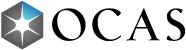1. Navigate to the Search Offers page on the side bar navigation, under Offers Management.
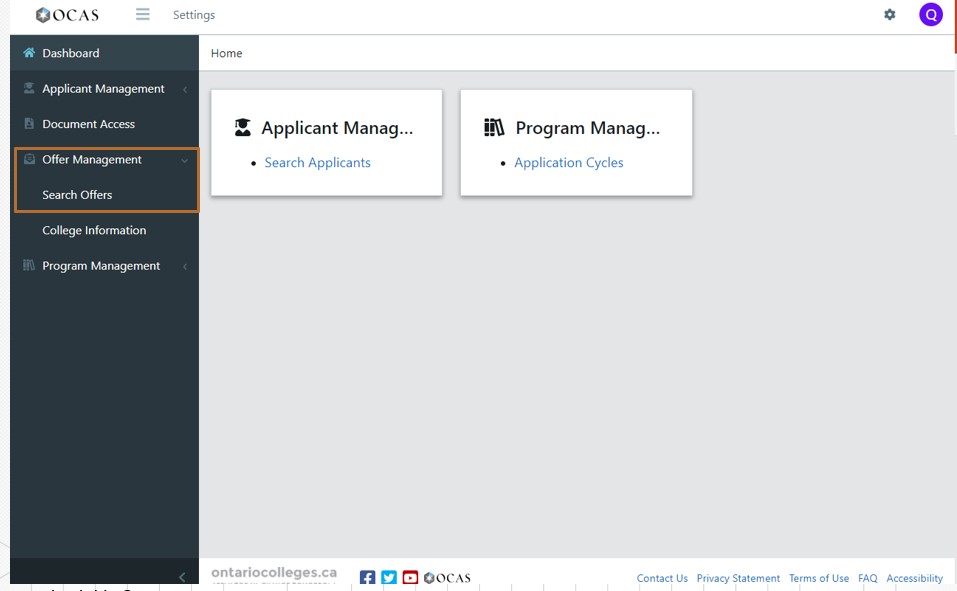
2. Use Search Offers to view applicants who have received an offer to your college only. Enter the application number and click Search.
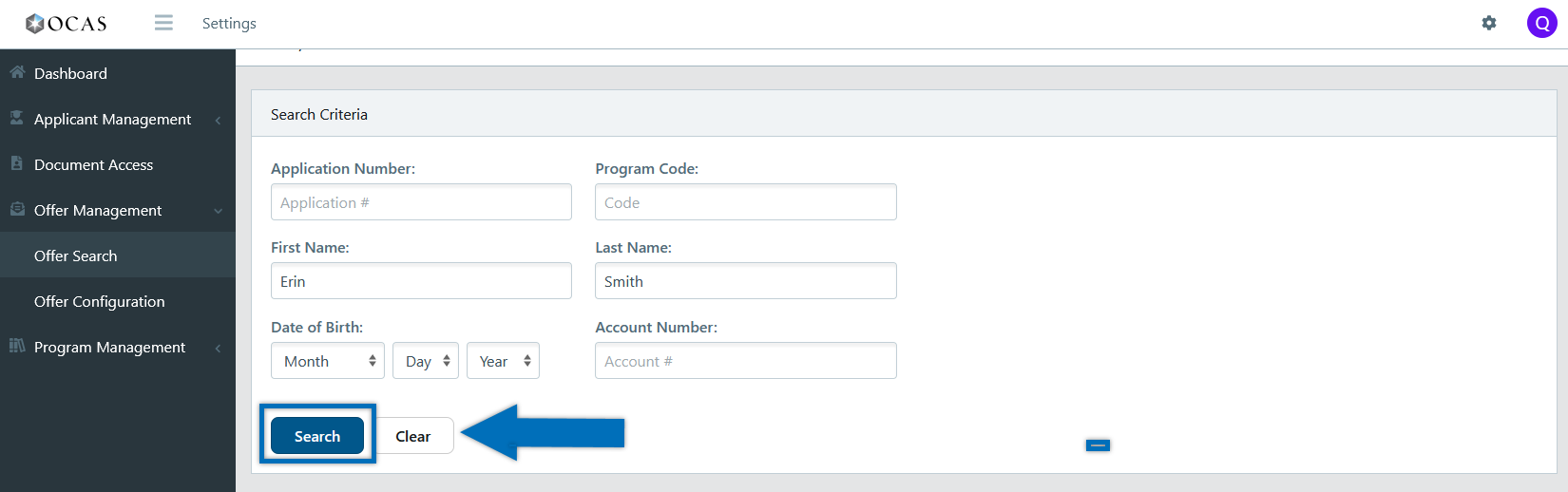
Once the result is shown, you can click anywhere on the Offer to make changes.
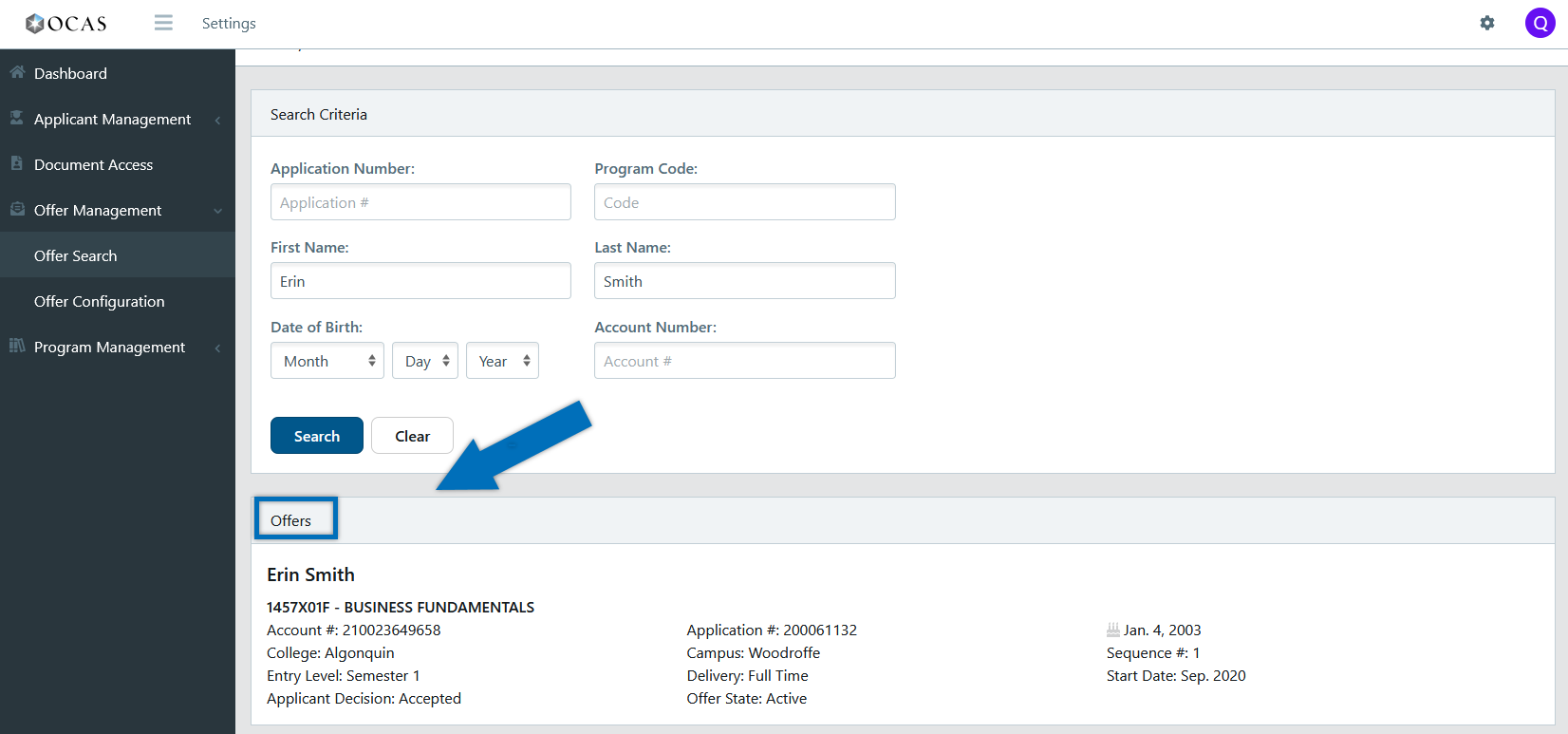
3. Make required changes to the offer and click Save. See below for notes about changing offers.
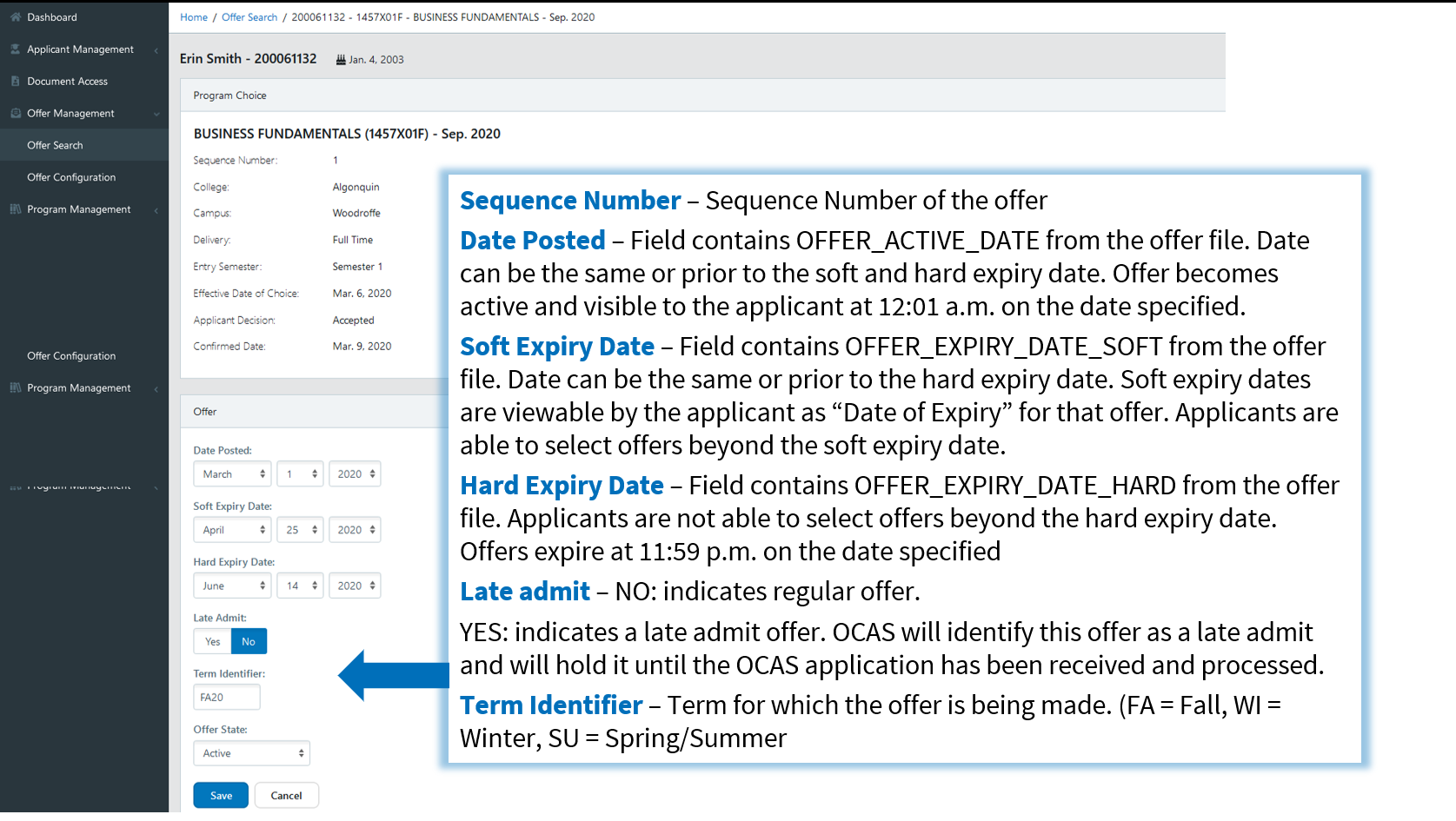
Special Notes:
- New offers and mass updates should be sent to OCAS in the next offer file.
- To prevent confirmation of an offer file, update the hard expiry date to the current date to expire the offer.
- To change a program code, campus code, program start date, attendance status or entry level, revoke the existing offer and insert the new offer in the next OCAS offer file.