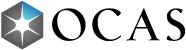1. Expand the Applicant Management item on the side bar menu and click Search Applicants. You can also click Search Applicants from your dashboard.
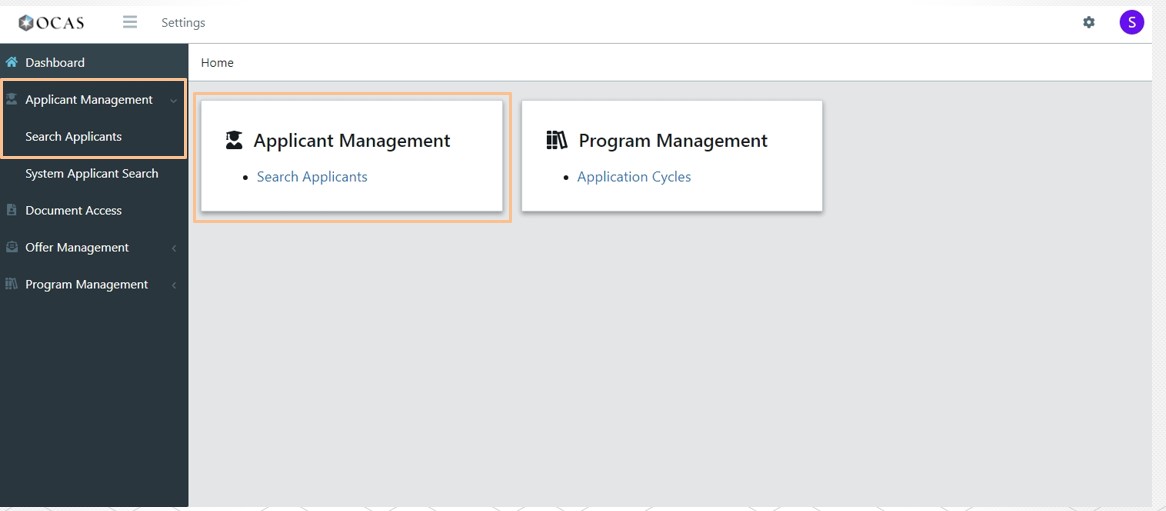
2. Enter search criteria into at least one field and then click search to locate the applicant's record. Select an Application Cycle to limit search results. Note: If there are more than 200 search results, an error message will display. Enter additional search criteria to narrow the results.
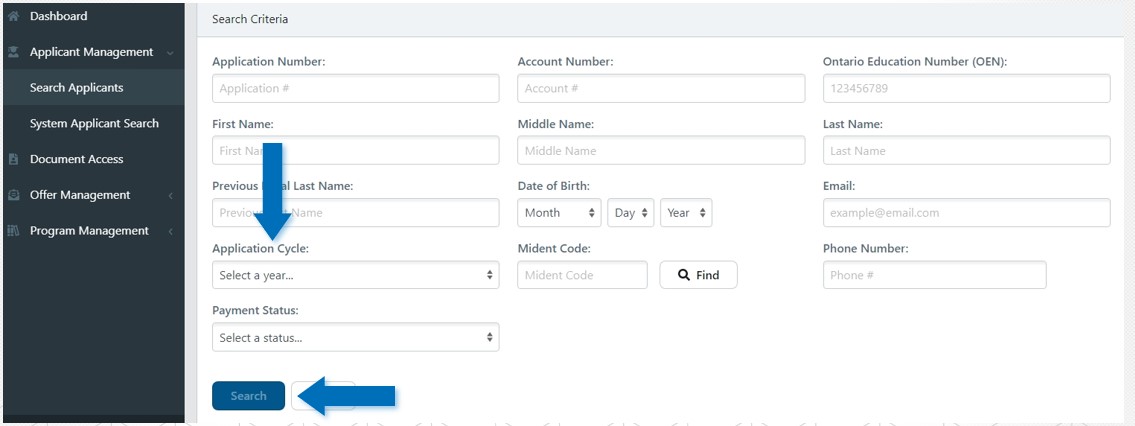
3. Click on the search results to view the applicant's full record. By default, results are sorted by ascending account number. Use the Sort icon to change how the results are sorted.
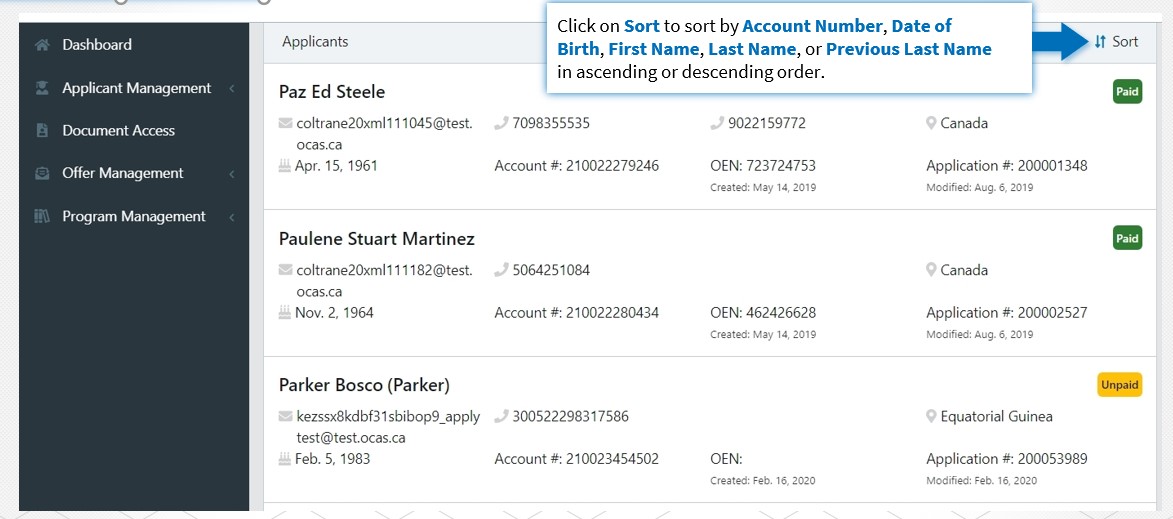
4. Once on the applicant's record, you can scroll to view their application information or use the top navigation to jump to a specific part of their application.